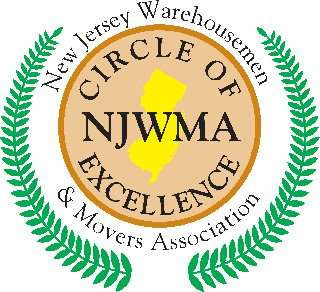How to Pack Computers and Electronic Devices for an Office Move
Computers and other electronic devices help make things flow smoothly in an office setting. Having the right technology is the foundation of any successful organization. But when it comes time for an office move, it can be stressful to think about your equipment becoming damaged.
None of us want to entertain the thought of our belongings being dented or scratched. But given the fact that moving can be a tricky process, it is easy for harm to come to items if proper guidelines aren’t followed. Professional office movers advise following these practices, especially with sensitive items like computers and other electronic devices.
Your monitors, tablets, printers, phones, and other items should be packed away properly so they can emerge from the trip without harm. Taking good care of your equipment means it has a better chance of serving you well in the long run. And proper packing practices put you on the right track to get through an office move with no damage to your electronics.
If this seems like too much work for your staff, you need to retain office moving professionals like the team at Sinclair Moving and Storage.
Why is Moving Electronics Such a Challenge?
The packing process is usually thought of as hectic and in some cases even stressful. In the rush to pack everything away and make sure nothing is overlooked, office owners and employees are usually prone to packing certain items improperly. In this case, computers and electronics may be packed up without the proper protection they need.
The somewhat-fragile nature of computers and electronics means that even the smallest rough spot during travel could cause them to become damaged. In some cases, a damaged electronic item cannot work again without costly repairs – or at all. This is why professional office movers advise taking certain steps when it comes to packing away these items.
Minimizing the Possibility of Movement
Much of the damage sustained to computers and electronic items during transit doesn’t come from boxes being dropped or having things fall on top of them. Instead, small movements such as the item pressing into the side of the container can actually damage computers and electronics. This is why office movers should look to pack these items in such a way that it limits movement.
What Type of Packing Works Best?
If you’re packing a pillow, you may put in some paper for show. But when it comes to transporting sensitive items like electronics and computers, paper just doesn’t have enough cushioning. Inflated padding or cushioned materials are usually the best bet for holding an item in place while dispersing any movement effectively.
Packing Things Up Tight
Commercial movers look to make sure electronics and computers don’t move around much. Obviously, this indicates that they usually look for fitted boxes. In some cases, a mover may even use two boxes, with another layer of padding between the first and the second.
Disassembling Electronics as Necessary
As you may imagine, some electronic items fit better into boxes than others. While your printer may fit snuggly into a container with room for proper padding, your computer monitors may need to be disassembled first. For example, simply removing a stand or any knobs which stick out can prevent them from becoming damaged during transit.
Electronics and computers may also have inner-padding as well. Certain computer companies ship their devices with padding on the inside of the unit. This is designed to stop components and parts inside from being jarred around during the moving process.
Keeping Track of Parts and Changes During Moving
Office movers may have a wide variety of electronics in their workspace, and packing these can be difficult. When items are disassembled or altered (such as putting padding inside of computers), it is a good idea to keep track of what changes have been made. For example, documenting where a monitor’s detached stand is stored or noting a computer as having padding inside on a moving checklist can lead to better organization.
How Many Devices Will Your Office Move Require?
Depending on how much you have to move, the amount of packing materials you’ll need will vary. Not only will this affect how many boxes, containers, bags and packing materials you’ll need, it will also influence the type of general materials you’ll need. These include things like tape and labels.
Taping Up Boxes with Computers and Electronics
Let’s say you have the most optimal setup for an office move that requires you to transport electronics. You have a padded box inside another padded box – what else could you need? While it may seem obvious, having plenty of tape is important for making sure that computers and electronics make it to their destination safely.
While the packing materials may stop the item from moving around initially, boxes and containers that aren’t sealed properly may have the packing materials slip out. When things begin to come undone during the office moving process, your computers and electronics have a greater chance of being damaged.
Better to Use Too Much Tape Than Not Enough
When it comes to moving your valuable items like computers and electronics, you shouldn’t be picky with how much protective materials you use. While using a few extra rolls of tape during your office move may make the overall cost of it go up just a bit, damage to your electronics can be much costlier to you and your business.
Challenges of the Office Environment
An office move is never an easy one, and more people are looking to learn how to move sensitive items like computers and electronics without risking damage. While moving is never 100 percent safe for any piece of equipment, the possibility of damages can be greatly reduced by following the guidelines set forth by professional commercial movers and electronics experts.
The sensitive nature of computers and other electronic devices means they must be handled properly during transit. And given that computers and electronic devices are so important to an office, proper moving procedures should be followed by all office movers.
Sinclair Moving and Storage has been moving companies and office equipment since 1923. We are an authorized agent for Mayflower Transit. Our trained moving professionals know how to move valuable electronics safely.